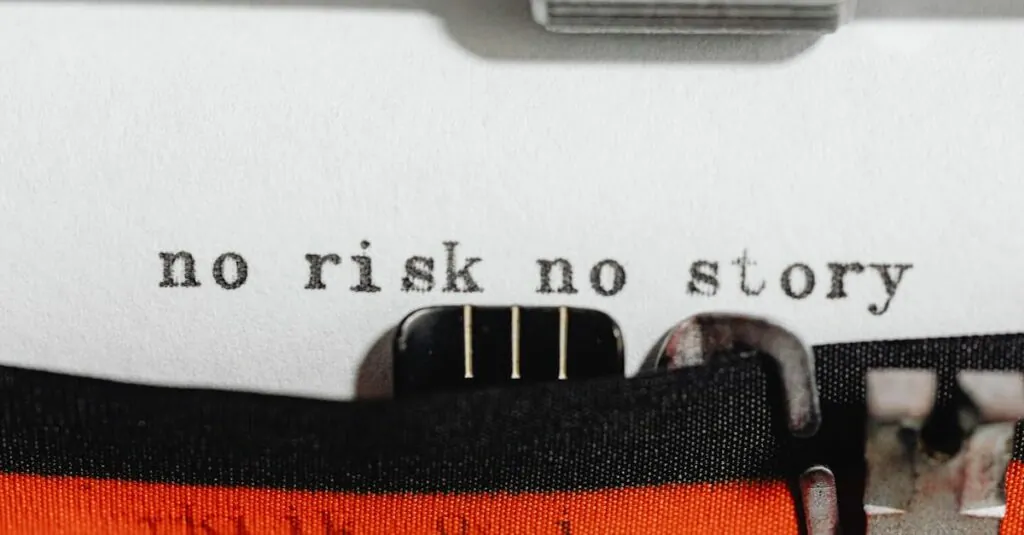Table of Contents
ToggleIn a world dominated by sleek, modern fonts, the typewriter font stands out like a vintage car at a luxury auto show. It’s got character, nostalgia, and a dash of quirky charm that can make any document feel like a page from a classic novel. If you’ve ever wanted your work to evoke the spirit of Hemingway or the drama of a noir film, this font is your ticket to literary flair.
Understanding Typewriter Fonts
Typewriter fonts exude a distinctive charm that recalls the era of classic literature and vintage aesthetic. These fonts provide a unique character to documents that digital fonts often lack.
Definition of Typewriter Fonts
Typewriter fonts mimic the appearance of text produced by traditional typewriters. They typically exhibit uniform spacing and character shapes reminiscent of mechanical print. In Google Docs, popular options include “Courier New” and “Lucida Console.” These fonts stand out because they convey a sense of nostalgia and authenticity, appealing to writers and designers who cherish the feel of retro text.
Characteristics of Typewriter Fonts
Typewriter fonts feature several defining traits. Monospaced design forms the basis, meaning each character occupies the same width. This consistency enhances readability, especially in programming or script formatting. In addition, typewriter fonts often exhibit a slightly imperfect look, capturing the essence of old technology. Many users appreciate the simplicity and charm associated with these fonts, which can evoke creativity and inspiration in their writing.
Using Typewriter Fonts in Google Docs
Using typewriter fonts adds a nostalgic touch to documents. Familiarity with how to access these fonts enhances the user experience and encourages creative expression.
How to Access Typewriter Fonts
Accessing typewriter fonts in Google Docs is straightforward. Users can select a typewriter font by clicking on the font selection menu located in the toolbar. Typing “Courier New” or “Lucida Console” in the search box reveals the options. After choosing a font, users can adjust the font size and style to suit their needs.
Popular Typewriter Fonts Available
Several popular typewriter fonts are available in Google Docs. “Courier New” remains a classic choice known for its clean lines and monospacing. “Lucida Console” offers a slightly modern twist on the traditional typewriter aesthetic. “Roboto Mono” provides a contemporary look while retaining the charm of typewriter fonts. Each font contributes its unique flair to documents, sparking creativity and enhancing written content.
Benefits of Typewriter Fonts
Typewriter fonts offer unique benefits, enhancing both the visual appeal and functionality of documents. These fonts shine in various contexts, providing more than just aesthetic charm.
Aesthetic Appeal
Visual charm defines typewriter fonts, evoking nostalgia and artistic flair. Their uniform spacing and distinct shapes contribute a retro quality, making them stand out in modern, digital documents. Writers often choose these fonts to capture a literary essence reminiscent of classic works. They elicit feelings of authenticity, transporting readers to an earlier era. The imperfect look adds character, inviting creativity and personal expression. Documents featuring typewriter fonts can create a cozy atmosphere, drawing readers into the content. Authors and creators appreciate this unique touch, as it instills personality and warmth into their work.
Practical Applications
Typewriter fonts find numerous practical uses across various writing contexts. These fonts enhance readability, making them suitable for drafts, manuscripts, and creative projects. Students often utilize them for assignments to convey a distinctive style. Designers may select typewriter fonts for branding efforts, capturing a vintage aesthetic appealing to a target audience. They serve well in presentations, conveying information clearly while adding visual interest. Moreover, bloggers frequently incorporate typewriter fonts into their articles to differentiate their content. Such versatility makes typewriter fonts invaluable in multiple settings, fostering engagement and encouraging creative exploration.
Common Misconceptions
Using typewriter fonts might evoke thoughts of past eras. Many people assume these fonts are outdated and have no place in modern documents. In reality, typewriter fonts possess a timeless charm that resonates with both new and seasoned writers. The unique character and nostalgic feel appeal to many creative professionals. Individuals increasingly embrace vintage styles in design, making typewriter fonts relevant.
Typewriter fonts can seamlessly integrate into professional work. Their distinctive look adds personality to various documents such as reports and presentations. Many industries appreciate the artistic flair these fonts bring, especially in marketing materials or personal projects. Employers recognize the value of creative expression, leading to a resurgence of interest in typewriter fonts. It’s essential to consider the context; when applied thoughtfully, they elevate the overall impact of written content.
Typewriter fonts in Google Docs offer a unique blend of nostalgia and creativity. Their distinctive characteristics not only enhance the aesthetic of any document but also inspire writers to explore their artistic potential. With options like “Courier New” and “Lucida Console,” users can easily infuse their work with a touch of vintage charm.
These fonts stand out in a digital world dominated by sleek modern types, making them perfect for various writing projects. Whether drafting a manuscript or creating engaging marketing materials, typewriter fonts bring a timeless quality that resonates with both writers and readers alike. Embracing these fonts can elevate written content and foster a deeper connection with the audience.