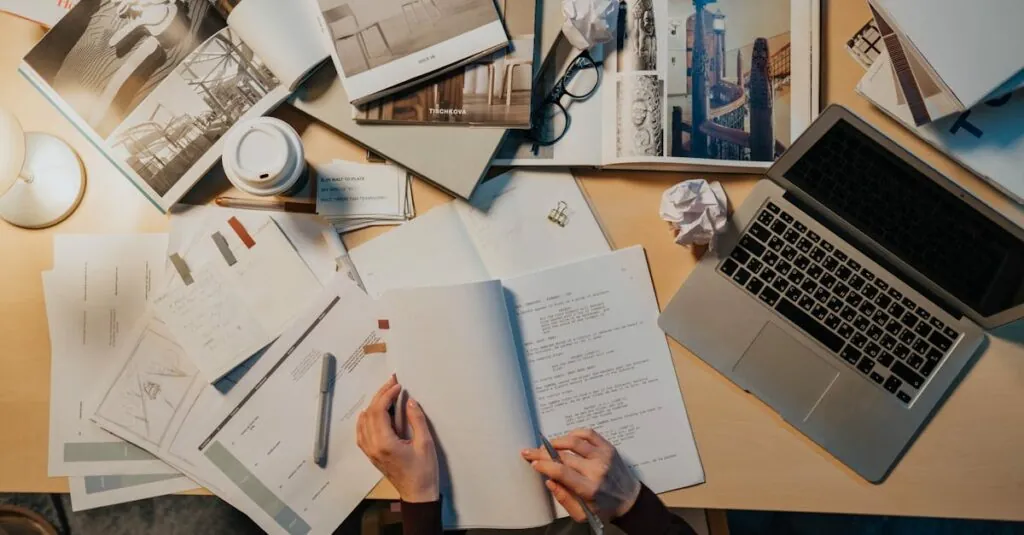Table of Contents
ToggleWriting a screenplay can feel like trying to tame a wild beast, but with the right tools, it’s more like a stroll in the park—albeit a park filled with dramatic plot twists and quirky characters. Enter Google Docs, the unsung hero of screenwriting. It’s free, accessible, and perfect for those moments when inspiration strikes, whether you’re lounging on the couch or hiding in a coffee shop.
Understanding Screenplay Formatting
Screenplay formatting plays a crucial role in ensuring readability and clarity for producers, directors, and actors. Utilizing the correct format not only enhances professionalism but also communicates the story effectively.
Importance of Proper Formatting
Proper formatting maintains industry standards. It ensures that the screenplay is easily read and interpreted. Writers benefit from following specific guidelines, as most production teams expect consistent formatting. An improperly formatted script can hinder its chances of being taken seriously. Accessibility is key to a successful screenplay, making it simpler for readers to visualize scenes and dialogue. Using software, like Google Docs, provides built-in formatting tools to support screenwriters in producing polished scripts.
Screenplay Structure Overview
Screenplay structure is typically divided into three acts. Each act serves a distinct purpose and advances the narrative. Act one establishes characters and conflicts, setting the stage for the overall story. Act two delves into rising action and character development, often featuring a turning point that changes the protagonist’s course. Act three provides resolution, tying up loose ends and delivering a satisfying conclusion. Following this structure helps maintain audience engagement and ensures a coherent story flow. Screenwriters should adhere to these elements for a compelling screenplay.
Setting Up Your Google Docs
Setting up Google Docs for screenplay writing allows for a smooth, efficient process. This platform provides essential tools tailored for screenwriters.
Creating a New Document
To begin, access Google Docs and select “Blank” or “New Document.” Writing starts immediately in a fresh document. Saving occurs automatically, so changes are never lost. Users can also rename the document by clicking on the title at the top. It’s crucial to integrate a descriptive title for easy identification later.
Choosing the Right Template
Google Docs offers specific templates designed for screenwriting. To find these options, navigate to the Template Gallery and select “Scripts.” Templates ensure proper formatting, which is vital for industry standards. Writers can easily customize elements like fonts and spacing as needed. Utilizing a template enhances professionalism, streamlining the writing experience.
Writing Your Screenplay
Writing a screenplay requires careful attention to structure and detail. Leveraging Google Docs for this task enhances feasibility and organization.
Crafting Your Story
Storytelling serves as the backbone of any screenplay. Begin with a strong premise that intrigues the audience. Develop characters with depth, ensuring they undergo transformation over the narrative. Focus on creating engaging dialogue that feels authentic. Including twists and conflicts keeps the plot captivating, driving the narrative forward. Consider pacing; maintain a rhythm that sustains interest. Lastly, ensure that the resolution ties together all narrative threads, delivering satisfaction to viewers.
Utilizing Character and Scene Descriptions
Character and scene descriptions build the foundation for visual storytelling. Begin each character description with essential traits; age, background, and motivations matter. Capture their essence through specific details that spark imagination. Scenes require clear, vivid descriptions that establish the setting; convey mood and tone effectively. Include sensory details that allow readers to visualize the environment. Avoid excess; aim for precision, ensuring descriptions enhance the narrative without causing distraction. Employing these techniques enriches the screenplay, making it compelling for any production team.
Collaboration and Feedback
Collaboration enhances the screenplay writing process in Google Docs, enabling writers to access feedback easily and share ideas.
Sharing Your Document
Sharing a document on Google Docs ensures that collaborators can provide input seamlessly. Writers can click the “Share” button in the top right corner, allowing them to add email addresses of team members. Adjusting sharing settings allows for different levels of access, whether it’s view-only, comment-only, or edit permissions. Using links to share the document is also possible, offering flexibility for broader audiences. Ensuring that all collaborators are notified of changes keeps everyone up to date and engaged in the creative process.
Incorporating Feedback from Others
Incorporating feedback from others improves the screenplay’s quality. Writers can leverage the comment feature in Google Docs to provide specific suggestions and clearly outline areas needing attention. Addressing each comment allows the writer to engage directly with feedback. Responding to suggestions demonstrates an openness to collaboration and improvement. Revising drafts based on input helps refine dialogue, character arcs, and plot details. This iterative process builds a stronger narrative, ultimately making the screenplay more compelling and effective for production teams.
Exporting and Sharing Your Work
Exporting and sharing a screenplay through Google Docs is straightforward. Writers can easily distribute their scripts in various formats and collaborate seamlessly with others.
Downloading Your Screenplay
To download a screenplay from Google Docs, navigate to the File menu. Select the “Download” option, which provides formats like PDF, Microsoft Word, and plain text. Choosing PDF allows for universal compatibility while preserving formatting. Writers often prefer PDF files to ensure that their screenplay appears as intended to readers. Saving as a Word document allows for further editing by collaborators who may not use Google Docs. Each download method caters to different needs, providing flexibility when sharing scripts with producers or directors.
Using Google Drive for Easy Sharing
Google Drive simplifies screenplay sharing. Writers can click the “Share” button in the top right corner of their document. They can enter email addresses of collaborators, adjusting access levels such as viewer or editor. Alternatively, generating a shareable link offers another convenient option. Using Google Drive ensures instant updates to all users, meaning everyone sees the latest version. This collaborative environment supports teamwork, enhances communication, and fosters real-time feedback for script revisions. Engaging in this sharing process helps writers elevate their work effectively.
Writing a screenplay doesn’t have to feel daunting. With Google Docs as a reliable tool, writers can easily navigate the complexities of screenplay formatting and structure. The platform’s collaborative features encourage feedback and refinement, ultimately enhancing the script’s quality.
By focusing on storytelling elements and utilizing the right tools, writers can transform their ideas into compelling narratives. Whether drafting a first draft or polishing the final version, Google Docs provides the flexibility and accessibility needed to bring a screenplay to life. Embracing this process can lead to a polished script ready for the spotlight.